XPPen Updated Deco 01 V3 Drawing Tablet-16384 Levels of Pressure Battery-Free Stylus, 10×6 Inch OSU Graphic Tablet, 8 Hotkeys for Digital Art, Teaching, Gaming Drawing Pad for Chrome, PC, Mac, Android
$59.99










Price: $59.99
(as of Dec 21, 2024 07:16:16 UTC – Details)
From the brand


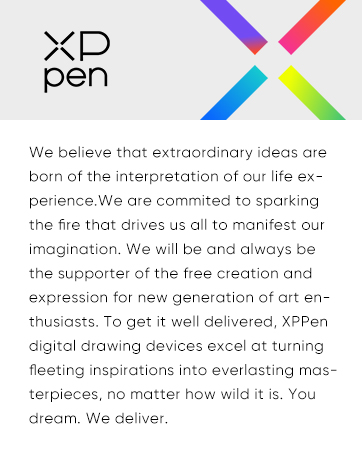
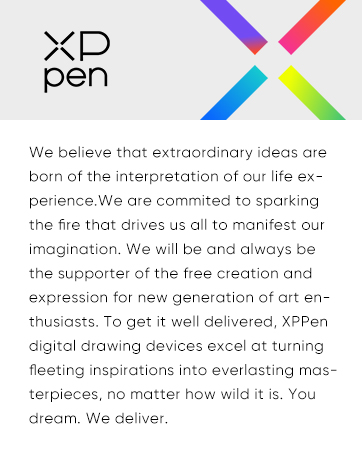






1 Year Protection Plan & Lifetime XPPen Service
1 Year Protection Plan is offered for all XPPen products, please get in touch with us to see the terms and conditions for Support, Return and Refunds.
You can get in touch with us via Amazon Message if you have any question about the product.
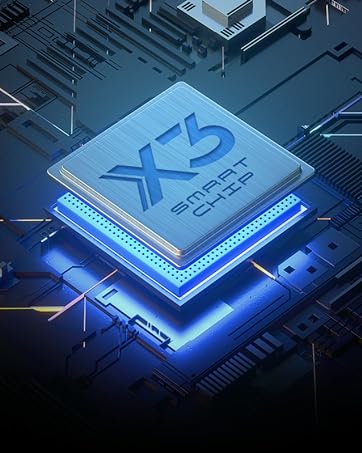
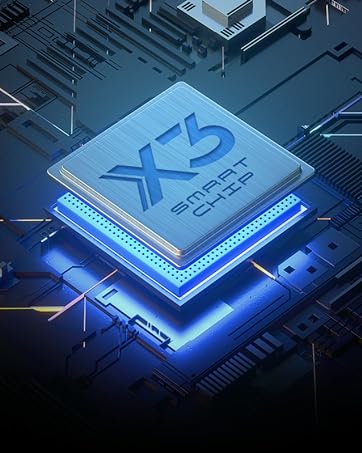
Draw with innovative Chip
Our first smart chip X3, create artistic digitizers that give you a feeling as real and natural as working with a traditional tool.
New Release
Deco Series
Artist Pro Series
Artist Drawing Monitor
XPPen Accessories




Word-first 16K Pressure Levels: The upgraded stylus features 16,384 levels of pressure sensitivity and supports up to 60 degrees of tilt, delivering smoother lines and shading for a natural drawing experience. With no battery or charging needed, it operates like a real pen, making it easy for beginners to create effortlessly. This functionality helps novice artists develop their skills and explore their creativity without the intimidation of complex tools
Designed for Beginners: This drawing pad desinged with 8 customizable shortcuts for both right and left-hand users, express keys create a highly ergonomic and convenient work platform
Perfectly Adapted for Android: The XPPen Deco 01 V3 art tablet supports connections with Android devices running version 10.0 and above. It is recommended to download the XPPen Tools Android application, which adapts to your smartphone’s screen aspect ratio, ensuring accurate mapping. It also supports mapping on Android screens with different aspect ratios in portrait mode
Large Drawing Space, Bigger Bold Inspiration: This expansive drawing pad has10 x 6.25-inch helps you break through the limit between shortcut keys and drawing area
Easy Connectivity for Beginners: The Deco 01 V3 offers USB-C to USB-C connectivity, plus adapters for USB C. This ensures easy connection to various devices, allowing beginner artists to set up quickly and focus on their creativity without compatibility concerns. Whether using a laptop, tablet, or desktop, the Deco 01 V3 provides a seamless experience, making it an ideal choice for those just starting their digital art journey
Lightweight and Portable: The Deco 01 V3 tablet is just 8 mm thin, making it lightweight and easy to carry. Perfect for beginners, it fits easily in your backpack, allowing you to practice drawing or note-taking wherever inspiration strikes. Its compact size encourages frequent use, helping you build your skills on the go
Digital Drawing Tablet: Strong Compatibility-The Deco 01 V3 is compatible with Windows 7 (or later), Android 10.0 or later), mac OS 10.12 (or later), Chrome OS 88 (or later) and Linux. Also compatible with many major designer software such as Photoshop, $Al, Painter, llustrator and Clip Studio, etc.*Please update your Windows to version 11 or Mac OS to version 12 first
Graphics Tablet: High Tech IC-We’ve adopted the newest High Tech IC, to make lines flow smoother and perform better. The Deco lights up on the ends of the drawing area, so you can create, even in the dark
What You Get: 1 x Deco 01 V3 Drawing Tablet, 1 x Stylus, 10 x Nibs, 1 x Stylus Stand, 1 x Glove, 1 x Protective Film, 1 x USB-C to USB-A Cable, 1 x USB to USB-C Adapter
Customers say
Customers find the graphic tablet works well with both apps and has a satisfactory computer functionality. It’s easy for them to use and setup, and it offers good value for the price. The design is sleek and simple to draw on. Many customers find it suitable for beginners, though opinions differ on durability and button quality.
AI-generated from the text of customer reviews
8 reviews for XPPen Updated Deco 01 V3 Drawing Tablet-16384 Levels of Pressure Battery-Free Stylus, 10×6 Inch OSU Graphic Tablet, 8 Hotkeys for Digital Art, Teaching, Gaming Drawing Pad for Chrome, PC, Mac, Android
Add a review

$59.99







Diego sensei –
Its just, perfect.
For reference, i upgraded from the standard intuos tablet. I also refunded a screen tablet a couple days ago and got this one instead.I refunded the screen tablet, which was much more expensive, because my monitor screen has MUCH better picture/color, (and i can not afford one with good picture.)This tablet is perfect. first, it’s only 1 wire, and comes with anddroid/type c adapters. it also comes with an artist glove (its a little tight on my hand, i have big hands.) and an optional screen to go over the tablet. it makes the tablet feel more like paper.(as a side note, scratches on a tablet is normal, I play osu, I notice every difference in my consistency, i say this because people worry about scratching tooo much, the scratches are much too small to effect consistency, it happens when the pen nib gets sharp, just replace your nibs.)(also, I put a very very small amount of synthetic lubricant on a cloth and applied a very (VERY) thin layer to my tablet, it makes the surface extremely soft/smooth. and prolongs the life span of the plastic, (dry plastic cracks yo!) synthetic lubricant is used for moving parts, which is why it allows the pen to glide better, without making things tooo slippery.I get off topic..heh.this tablet is plug and play, but do yourself a favor and just get the drivers, takes just a second, it will allow you to customize the buttons.10 buttons altogether. including the 2 pen buttons. much better than intuos 6 buttons.the sensitivity/pressure is much more consistent than my intuos.the wide drawing area made my work soo much easier.there isnt really much else to say about the tablet itself, other than it works very consistently.the main point of this tablet is, its bigger and easier. (people complaining about bigger arm movements need to excercise!! lol…i dont get tired at all but im also incredibly athletic)i feel more free with a bigger tablet being able to use my whole arm instead of just my wrist. the elbow is important for drawing smoother lines.the price is phenomenal. 60$ for an UPGRADE from a more expensive wacom tablet ?!??!?!?! wat.The other reviews had issues of theirs breaking, but, you can easily get a non faulty one to replace it for free. it happens with tech manufacturing so dont worry.mine didnt break, and i will update if something happens.
MellowYellow –
Amazing? 60 bucks ? Great Deal!
This comes with:Artist GloveThe pen and tabletSome extra nibs for the penInstructionsA protective sheet for tabletA pen standIf you are a beginner, this tablet is amazing. I normally use physical art mediums and never touched a digital tablet before but it’s intuitive to use, you can reprogram legit all the buttons, and the pen itself. You can change the sensitivity/pressure so if you’re heavy-handed like me but still want light strokes, its easily adjustable with their fixed settings and you can drag around the curve to better suit you. Driver was easy as all hell to install, no issues with compatibility. I have a Windows PC for gaming and other media, IDK about mac, unfortunately.If you touch the pen to the tablet at first, it feels icky, but there’s an adhesive protective sheet that comes with the tablet in the box i didn’t see at first, as soon as that when on it felt great. Just like a g2 pen on paper.You install the UI driver and you get a Pen and Tablet settings application, in there you can adjust all your settings, match your pressure/output to your hand strength, change every button on the device and pen to fit your needs, it’ll also show you what the buttons current programming is in case you wanna stick with the default.I was worried at first I wouldn’t like having to look up at my monitor and trust my hand, but if you’re a beginner, hovering over the tablet will allow you to move the cursor and you can see where your strokes and clicks are.You can also change the pen from MouseMode to Windows Ink, which, idk about the Mouse mode, it was a little odd to navigate because it would snap to the edges of programs instead of where I wanted to click like, it would snap to menus, toolbars, and scroll wheels instead of the drawing canvas, so I switched back to the default Windows Ink and everything was great, I could use the tablet to navigate my entire monitor regardless of size. (Theres a size/resolution detector in the app the driver gives you which you can customize as well, but it should read what size monitor you have already)Also great on my laptop as well, super thin and lightweight, but feels sturdy and well made. For 60$ the pressure sensitivity is off the charts good. Like, once I adjust the settings to my heavy handed self, it felt as though I had a pencil or pen on a sketchbook paper, complete control. And it read even the faintest lines for sketching
molly –
Affordable, durable, great usability
I bought a used $40 XP pen tablet and it’s been very good so far. I don’t use it all the time, but when I do, it works pretty good.One star missing because I’ve experience a lot of connection issues (with the wire). Can’t tell if it’s the wire, or driver or tablet, but it randomly disconnects about 1/6 of the time that I use it.Otherwise, durable nibs on pen, wire can be messy, pressure sensitivity is great, option of left handers (turns upside down so buttons aren’t in way), hot keys on pen and tablet (don’t use very often bc my nondom hand is on keyboard, very lightweight, nice pen holder, easy- user friendly interface program.If you’re serious about long-term drawing, would suggest investing in a better tablet (I’m also looking for a new one).If you’re new and want to experiment with digital drawing and you’re on a budget, perfect choice.If you’re intermediate, still probably invest in a wacom tablet instead.But still, I’m happy with my purchase.
Rhian Costa –
Comprei no 11/10 e recebi dia 31/10, já fez 1 mês desde que comprei e só tenho elogios! Mesa Digitalizadora super completa, qualidade impecável, precisão absurda, bem espaçosa pra poder trabalhar com mais autonomia. Realmente muito boa, excelente custo benefÃcio! Nesse 1 mês eu ainda estou usando a ponta que já vêm na caneta, realmente bem durável, e ainda vêm bastante ponta oq a essa altura do campeonato vou ter ponta “infinita” já que ela está durando bastante nesse pequeno perÃodo de tempo kkkk Mas enfim, Recomendo demais! Se você procura um produto de extrema qualidade e eficiência, vai nela sem medo! Compraria novamente com certeza!
Julio Alonso –
Cumple con lo prometido para interactuar con mi tablet, de fácil manejo y buen tamaño.
Beautiful Soul –
If you really love to draw and do graphic designs this one will be a great choice. It works so smoothly. Works perfectly on Photoshop and Illustrator. Refer some youtube videos to enable the brush pressure on various Applications. It’s very easy to carry. This one is compatible for windows and mac. This one comes with a USB C type to USB A type cable and along with the box there are 2 adaptors for both Type C to Type and Lightning to Type A. Pen is very smooth and will get a pen stand which is also working as pen tip remover.
Serhii –
The good quality
ls –
Me ha gustado mucho más de lo que esperaba. Ningun problema para instalar en Mac si se siguen paso a paso las instrucciones. Pensaba que serÃa más pequeña, pero es suficientemente grande y perfecta con las dos pantallas que tengo instaladas. La calidad de los materiales me ha sorprendido gratamente. Viene perfectamente empaquetada, con un material de calidad. El trazo es muy sensible y va perfecto. Yo estoy muy sorprendida de la calidad por ese precio tan ajustado. Una gran compra. Veremos cómo se comporta con el paso del tiempo.