XPPen Artist Pro 16 Gen2 2.5K 16 inch QHD Drawing Tablet with Full Laminated Anti-Glare Screen 16384 Pressure Levels X3 Pro Battery-Free Stylus 159% sRGB Tilt Graphic Drawing Tablet with Mini Keydial
$599.99








Price: $599.99
(as of Dec 21, 2024 18:18:32 UTC – Details)
From the brand


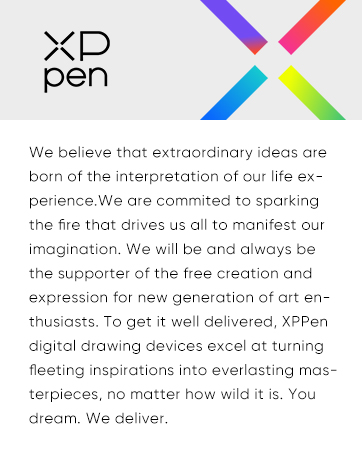
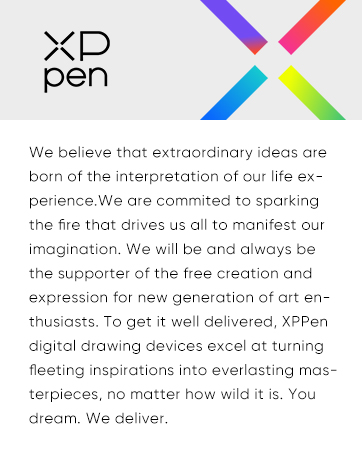






Draw with innovative Chip
Our first smart chip X3 Pro, create artistic digitizers that give you a feeling as real and natural as working with a traditional tool.


16K Pressure Levels
Magic Drawing Pad
Artist Pro 16 Gen2 2.5K
Artist Pro 14 Gen2
Deco 640
XPPen Drawing Tablet
XPPen Portable Drawing Tablet
XPPen Accessories
16K Pressure Sensitive: XPPen Artist Pro 16 Gen2 drawing tablet introducing X3 Pro smart chip stylus is a breakthrough innovation boasting industry-first 16K pressure levels, 100%* higher than that of its peers. It delivers much more precise and smooth lines than ever before, excelling at hyper-nuanced creation, a game-changer in details
2.5K QHD Screen: The 16-inch graphic tablet’s display adopts 2560×1600 QHD resolution, full laminated technology, anti-glare etched glass, 16:10 aspect ratio, wide angle of 178°, which all will help you avoid parallax errors between the stylus nib and cursor, precisely positioning every single one of your strokes. TÜV SÜD certified optimizes eye comfort by reducing potentially harmful blue light emissions while delivering excellent color accuracy
Enhanced and Brilliant Color Coverage: 99% sRGB color gamut coverage and 159% sRGB color gamut area ratio, △E <2.2 high color accuracy, let you create boldly in stunning color accuracy and detail. Every piece of content becomes a feast to look at and comes to life exactly what you imagine
The Artist Pro 16 Gen2 QHD Drawing Tablet Features: A built-in Foldable Stand lets you get your preferred working posture by spreading it; A Wireless Shortcut Remote lets you get easier access to functions to make quick changes; X-Edge Wrist Rest is ergonomic and smooth, letting you combat the tension and fatigue of the wrist that could be produced due to hours of work on end
Strong Compatibility: The 16-inch drawing tablet with screen is compatible with Windows 7 (or later), macOS 10.10 (or later), Android (USB3.1 DP1.2), Chrome OS 88 (or later), and Linux. Bring more possibilities to your creation. It also supports popular digital art software such as Adobe Photoshop, Illustrator, SAI, CDR, GIMP, Krita, MediBang, FireAlpaca, Toonboom, Maya, Blender3D, etc
PLEASE NOTE: The 3 in 1 cable is included. It is in a little white box separately in the package. It is NOT a standalone drawing tablet, you need to use it with your computer or laptop
Customers say
Customers appreciate the graphic tablet’s functionality, value for money, and color accuracy. They find it works well and gets the job done, with a reasonable price. Many are satisfied with the screen size and feel. However, some have mixed opinions on ease of use, build quality, and responsiveness.
AI-generated from the text of customer reviews
9 reviews for XPPen Artist Pro 16 Gen2 2.5K 16 inch QHD Drawing Tablet with Full Laminated Anti-Glare Screen 16384 Pressure Levels X3 Pro Battery-Free Stylus 159% sRGB Tilt Graphic Drawing Tablet with Mini Keydial
Add a review

$599.99







HREIB –
5-Year Review: XP-Pen Artist 15.6 Pro
After 5 years, the XP-Pen Artist 15.6 Pro is still going strong! The display remains vibrant, the PA2 stylus is responsive, and the shortcut keys/dial streamline workflows perfectly. Build quality is excellent, with minimal wear despite heavy use. My only minor gripe is the lack of a built-in stand, but thatâs easily solved.Overall, itâs a durable and reliable tablet thatâs worth every penny. Highly recommended for digital artists!
Ðmazon Customer –
Best Tablet for Personal/School Work!!
I’m an animation student in college, and having my own tablet and not having to be stuck in the labs is so convenient. If you’re looking at this as an alternative to a Wacom Cintiq, it most certainly is on the same level. As someone who constantly works on cintiqs for assignments, I get the exact same feeling when drawing on this tablet, with the added bonus of it only needing a usb-c to connect to my laptop. My old gaomon tablet needed a million cords and was all around inconvenient, so only needing on cord is a lifesaver. The pen is super responsive, and the colors match my monitor pretty well. So far I’ve used the tablet with Toonboom Harmony, Storyboard Pro, and Clip Studio and it works really well with all of them. If you’re looking for a high quality tablet that isn’t going to be thousands of dollars PLEASE go with an xp-pen pro tablet I promise it’s worth it :))
Nicholas Avallone –
Excellent Tablet for the Price! But be sure to remove the matte film for best colors.
EDIT: August 29, 2018 — I just removed the matte film from the surface of the screen, and it makes a HUGE difference. There are no scratches, so my images aren’t obscured. And the colors are much clearer and more true, and the image is much sharper overall. Bumping my review up to 5 stars!I’ve had the XP-Pen 15.6 for a couple of weeks now, having upgraded from my trusty Intros 3, and it’s certainly changed the way I draw on the computer.Pressure sensitivity is amazing, as the tablet picks up the gentlest touch, allowing for a slow buildup of color and texture. Once the (very simple) tracking calibration is done, the tracking is excellent, with no appreciable misalignment between pen tip and on-screen cursor. And integration with Photoshop was easy too, with many standard shortcuts ready to be mapped to either the six side-buttons or the pen buttons.Now for the cons. While they are by no means game-changers, there are a few downsides:First, color calibration was very difficult to set up. And even after a great deal of effort, the colors I see on the XP-Pen are merely a very good approximation of what’s on my iMac. With Photoshop on the XP-Pen screen, and Photoshop’s Navigator preview panel open on my iMac monitor, the color range on the XP-Pen is noticeably inferior to that of the iMac. So I spend a lot of time looking from one to the other, to double check my colors.The size and resolution are also a bit of an issue. Having gotten used to a 27″ 4K screen, the 15.6″ surface feels pretty cramped. I wish I’d gone for a larger size!Also, there’s no stand. (Fortunately I had just bought the Reodoeer BamBoo Reading Rest Cook Book Document Stand Holder Bookrest, and the XP-Pen sits nicely on it.)But these are things I knew when buying the XP-Pen, so no big surprises. It’s just a bit of an adjustment one needs to get used to.The thing I didn’t know was how much the pen nib would mar the XP-Pen screen. When I lay down a stroke, the nib leaves a faint mark on the surface. Looking “through” those marks makes the image appear darker and scratchy. Note, they’re not permanent scratches, and can be easily wiped away with my hand, but it’s pretty annoying — I find myself drawing something, then having to wipe the surface of the tablet so I can see the true color. I’m hoping that investing in a 9HO screen protector will alleviate that issue.Anyway, these quibbles aside, this is an excellent product for the money. I’m even considering upgrading to the 22″ model when I’ve got a few extra ducats.
Steven M –
Great for drawing, but not for Autodesk Maya
I really like this screen, great color and resolution. Excellent line quality, and I notice absolutely no line wobble when drawing. The keypad is a bit easier to use than others I’ve tried, though I don’t often use these included keypads very much. I have a few complaints that prevent it from being 5 stars. I primarily work in 3D in Maya, and that’s where a lot of my struggle comes from.* I have to calibrate the pen multiple times per day.* Toggling between screens can’t be set to a hotkey on the keyboard, so working in multiple screens is a pain. I don’t use the keypad thing because it doesn’t have enough functionality for 3D applications.* The tablet doesn’t play nicely with Maya’s many, many menus. They often appear on other screens or offset in strange locations, and clicking some menu items is inconsistent. I don’t know if it’s the pen, or the drivers or the screen, but I it’s a frequent problem.
Sogeking –
He estado usando wacom y huion, pero esta es mil veces mejor. Los colores cumplen, no tiene ese tono azul que cansa la vista. Tenia problemas con el boton de la pluma, hable con tecnicos y me dieron un driver nuevo y se soluciono.La textura de la pantalla se siente como papel. Tiene buen brillo, no se calienta la pantalla.La calidad de la pluma es de lo mejor, tiene piezas de aluminio, plastico lujoso y buen peso, tiene una genialidad que no he visto en ninguna pluma, el grip tiene una hendidura, quenpor que esgenial esto? Pues le da mas agarre, eso sirve a que no solo se detiene dnelos botones, sino da mas firmeza. Eso con el tiempo evita la friccion y que el grip se afloje y baile todo guango.La pluma tiene menor latencia que otras que haya usado con anterioridad.Los tonos son elegantes, el diseño de la caja muy bonito. Fue molesto esperar el cable triple para por usarlo por hdmi. Lo uni a un cable adaptador display port sin problemas. A una escala .de 125% en windows se ve muy bien en clipstudio.Tiene mas altura vertical que tabletas convencionales, por lo que diseñar personajes de pie no se siente claustrofobico.Los botones de blutooth es un plus, te permite no usar el teclado y mas ergonomico.Recomiendo comprar una base soporte para libros o laptops que son altos y ajustas angulos de aluminio ya que mantienes la pantalla mas cerca a ti sin tener que encorbarte hacia enfrente.Definitivamente me hizo vender la Huion 24 pro sin pensarla dos veces.
Rebeca Davila –
Tenia tiempo buscando una tableta para dibujar. La XPen ha sido una de mis mejores compras, me hubiera gustado tal vez comprar una un poco más pequeña ya que esta luego es difÃcil de transportar, pero es precisa, amigable al usuario, y simplemente me encanta. Es fácil de usar y la pluma es cómoda.
Mike –
Buen producto
Alejandro –
Todo esta excelente en esta tableta, la verdad supero mis espectadoras, lo probé en Photoshop y todo muy bien y los atajos de los botones ayudan mucho. La usare para Zbrush por comodidad.
AmCast –
No se ni por donde empezar, hace años que trabajo con tabletas y es mi primera de monitor, el tamaño es perfecto y muy cómodo me permite trabajar mucho más rápido, además que no te lastima los ojos con la luz y el brillo se puede customizar.algunas contras son el soporte, queda algo baja y a largo plazo esto lastima la espalda por lo que recomiendo que tengan un soporte aparte del que ya tiene, tampoco tiene aberturas para ensamblarla a algún brazo de soporte si es algo que se llega a necesitar, fuera de eso la recomiendo mucho por su precio vale la pena.