Drawing Tablet with Screen XPPen Artist Pro 16 Drawing Display Full Laminated Graphics Pen Display with Battery-Free Digital Eraser X3 Stylus and 8 Shortcut Keys&2 Dials(133% sRGB,15.4 Inch)
$399.99








Price: $399.99
(as of Dec 29, 2024 14:04:34 UTC – Details)
From the brand


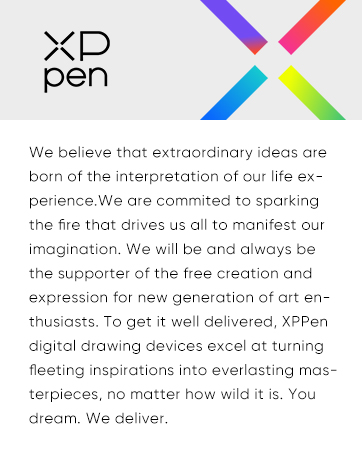
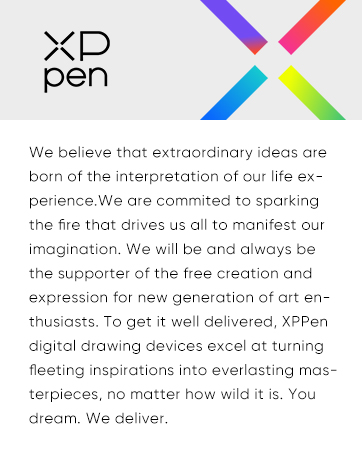






Draw with innovative Chip
Our first smart chip X3 Pro, create artistic digitizers that give you a feeling as real and natural as working with a traditional tool.


16K Pressure Levels
Magic Drawing Pad
Artist Pro 16 Gen2 2.5K
Artist Pro 14 Gen2
Deco 640
XPPen Drawing Tablet
XPPen Portable Drawing Tablet
XPPen Accessories
X3 Chip Stylus Pen: Artist pro 16 drawing tablet is equipped with the latest X3 chip with digital eraser, ingenious pen performance needs just 0.1oz pressure-sensitive that XPPen will help you make your digital drawing vivid
Contemporary Good Design: Artist Pro 16’s appearance is so sleek (9mm) that it received the Red Dot’s Contemporary Good Design Award, an international marker of outstanding designs
Eight customized express keys: XPPen Artist pro 16 monitor features 8 fully customizable shortcut keys and puts more customization options at your fingertips to suit you preferred work style, allowing you to capture and express your ideas easier and faster for optimized workflow
Richer Color Gamut: The 15.4 inch full-laminated IPS Display pairs a superb color accuracy of 94% NTSC(133% sRGB ) with 180 degrees of visual angle and delivers rich colors, vivid images, and dazzling details in wider view
Brilliant FHD LCD Screen: XPPen Artist pro 16 art tablet equips with a 15.4 inches working area and provide 1920*1080 high resolution presents your creation in the depth of detail, provides you with clarity to see every detail of your work
Full-laminated Technology: XPPen Artist pro 16 art tablet is adopting full-laminated technology, seamlessly combines the glass and the screen, to create a distraction-free working environment that’s also easy on the eyes
Anti-glare glass: With Anti-glare Technology, it effectively reduces the glare damage to human eyes and shorten the distance between the pen nib and the cursor; Making you feel like drawing on paper and offer better drawing experience
Dual Dials: The innovative Dial interface is designed for a smooth workflow and optimal efficiency. It fits comfortably in your hand and can be programmed to zoom in and out on your canvas and scroll up and down more easily and accurately
Wide Compatibility: XPPen Artist Pro 16 digital graphic screen is compatible with Windows 7/8/10, Mac OS X 10.10 (or later), Chrome OS 88 (or later), and Linux, as well as popular digital art software (e.g., Adobe Photoshop, Illustrator, SAI, CDR, GIMP, Krita, MediBang, FireAlpaca and Blender3D)
What You Get: XPPen Artist pro 16 Drawing Display, 1 x X3 Elite Plus Stylus, 1 x 3-in-1 USB Cable, 1 x Extension Cord, 1 x Power Adapter, 1 x Pen Case (including 9 pen nibs), 1 x Cleaning Cloth, 1 x Black Drawing Glove, 1 x Quick Guide, friendly customer service
Customers say
Customers find the graphics tablet offers good value for money. They find it easy to use and feel comfortable using it. However, some customers have issues with screen brightness. There are mixed opinions on display quality, functionality, build quality, and responsiveness.
AI-generated from the text of customer reviews
9 reviews for Drawing Tablet with Screen XPPen Artist Pro 16 Drawing Display Full Laminated Graphics Pen Display with Battery-Free Digital Eraser X3 Stylus and 8 Shortcut Keys&2 Dials(133% sRGB,15.4 Inch)
Add a review

$399.99







Imarble –
Very nice display, very happy
Received this about a month ago, and since then Iâve been really enjoying using it! Before this display I was using the default touchscreen pen that comes with my touchscreen laptop, the hp envy x360, that lost pen sensitivity all of a sudden which is what forced me to look into actual legit displays meant for digital illustrations. I was initially debating between this and the huion kamvas pro 16, however decided on the innovator 16 due to it being a newer release, which likely meant less bugs in drivers and improved build. I was also intrigued at the thinness of the display itself. It truly is an incredibly thin display, very very responsive, and I do not notice the parallax, if it does exist, after calibration of the screen. It was very easy to set up, only followed the given manual, and very fast to start up and use as well. The roller wheel is like very nice to use, and very natural for zooming in and out. I donât use the inner touch wheel much (and havenât really looked into how to use it) but the outer wheel is responsive and fun to use actually. The buttons on the side are clicky and east to designate functions, and the pen is solid and nice to hold. The function of the the pen holding tube as also a pen holder and protector, as well as storage for additional pen nibs, was a good use for space that I appreciate. The colors are vibrant and much more accurate than the colors displayed on my laptop. If thereâs one thing to sort of âcomplainâ about it is the fact that the stand only comes with one angle; the price for this display isnât cheap exactly, so a stand for multiple angles would have been nice. However, stacking some books under the stand works to prop up the display to a higher angle. Overall really impressed with this display, and very happy with it 🙂
Krista Wells –
Great mid-budget graphics tablet
I was looking for an affordable display tablet to replace my ancient Wacom Intuos. I was a little nervous trying to choose between ‘budget’ brands XPPen and Huion, but finally selected this one after a lot of comparisons, review reading, and internal angst. While I was a little disappointed at first, when it did not seem to work with my art program of choice (Sketchbook, formerly by Autodesk), after a couple of driver updates and reboots, I got it working very smoothly and did not have to learn or relearn some other program to use the tablet going forward.Accuracy is good, it feels very nice and natural to use. I’m coming from using an old non-display type, so the jump to having a display I can look at while drawing is fantastic. Intuitive layout, and hotkey buttons are easy to set up. Unfortunately one of the wheels doesn’t work right with my art program, but that’s a quirk of the program, not of the device, I think. The stand is plastic and might look a little flimsy at first, but it feels solid under the tablet and I haven’t had any trouble with it. Stylus pen feels good to use, not clunky or awkward.
Bennet –
Hardy, Great Longevity, but DON’T DROP THE PEN (Iffy when used as a second display)
**Pardon the dust, I bought this tablet back in August of 2021TL;DR: Great display and textured feel, but gets scuffed/scratched over time. Easy to use drivers/customization, but tablet becomes very finnicky when used as a second monitor.Dropping the pen can damage it irreversibly; BE CAREFUL!*Also consider buying a new stand. The one it comes with is alright but I got a parblo stand and it does a fantastic job.Pros; Bright-colored display, paper-like grip, easily adjustable brightness and straightforward control customization/drivers.Great longevity so far! Over two years strong!Cons; DO NOT DROP THE PEN. Only a month or so after initially buying it, I dropped the pen from approx. 3 ft over carpet. I was sitting down and fumbled with it- Was suddenly drawing severely off-center from pen and could not reach the edges of the display. Recalibration did not work.I work in tech, and saw a guide online to open the pen and tweak a potentiometer inside. Tweaks *improved* it, but it was extremely temperamental and was quickly completely unusable. Had to pitch the pen and buy a new one. At least the replacement was only 15~20$… I’ve accidentally dropped this pen countless times now and yet it hasn’t faced the same problems… maybe my first one was a dud? I still get a spike of panic anytime I drop it, though…For other cons; very temperamental if used as a second display. If you want to use it as a secondary display (in Windows 10~11), you have to both set display settings as “extend these displays” as well as select the area of the tablet in XP-Pen driver settings as the touch display, else touch will not work correctly.However, if used as a second display, it can sometimes flash wildly when turning it on or off, and sometimes completely at random. My first laptop got pretty messed up if I unplugged the tablet while it was configured to extend the display, and would distort the display of the laptop severely.If you aren’t using the tablet as a second display, you shouldn’t encounter these issues.In the past couple months I’ve had to sometimes pat or almost “slap” the tablet to stop it from flashing wildly, sort of like a janky TV? The display can also get mild “screen bleed” in which images will linger if the display is left on a still image for more than 5 minutes or so. Fortunately this is never permanent.The display HAS been scuffed by the pen over time and at some point along the way a small gap in the textured finish developed but I HAVE been using it heavily for over two years. She’s an old girl!Overview: In spite of everything I’ve said, I’m pretty happy with this tablet. It’s been going for over two years. It feels hardy and substantial, just be careful with the pen and consider getting a screen protector for the display.
John –
Perfected PEN and Perfect size for my desk room
the pen is perfect, with an eraser it makes it easier, not mainly the best part is that i dont keep hitting the side buttons on accident like i have with older xp pen or huion pens, i hated how i pressed them and the whole page would mess up, i havent once accidently pressed it, and the color and display is good, idk if its ips panel but it isnt va lol.For my lefties-its good for u too, if u set it up as ur main display then flip the screen it will not flip ur monitor, just ur tablet. had to troubleshoot to figure it out, also the plug isnt designed for lefties because it covers the power button so u either have to leave it on and unplug it then plug it in so u dont have to use the power button.works great the 1080p is fine since its pixel density is more than a 22inch, doesnt come with a stand unfortunately. and the screen protector they give u for free sucks i heard, im not putting it on, people complained how dust is in it and it will almost always get bubbles
Case Reviewer –
What a lovely responsive tablet this is. The screen is bright with good colour, there is no noticeable paralax effect, and you can use the lightest touch of the stylus – so it does very accuratly portray what you want – down to about a 35 degree angle of the pen I’d estimate. Turning the stylus around gives an eraser which is an alternative to using the side-button. You can view the screen easily from an angle too (which is a noticeable improvement for me on the old 15.6).I had to return the first one due to a bubble in the factory-applied matt screen protector, but second was fine so just a matter of looking at it carefully before you start using.The only things I didn’t like…Pen stand – the lovely pen container is all very smart and nice but doesn’t have a stand for the stylus. Xp-Pen don’t do one yet for this stylus, but the UPPERCASE Designs NimbleStand Vertical Stand for the Apple Pencil seems to do the job for me as the difference in stylus width is only 0.4mm.Stand – it doesn’t come with one, but I’m using a Parblo PR110 which works well with this.Plug – the USB C connector has to head north of the tablet, otherwise it covers the power button – SEE PICTURE ATTACHED – and unlike the old 15.6, the little USB-C corner-pieces that you can buy on Amazon to hide the power connector when using on a stand just don’t quite fit (the socket hole must be a touch smaller), so sadly you can’t really “hide” the wire completely when using on a stand. Then at the computer end of things I it is the old 3-connector end for the power, USB connection and HDMI connector. Hope they can do a single USB-C to USB-C one day!Visible screen – I do wish that the inch of black around the screen could be reduced to make the whole thing smaller, but all tablets this size are like that. It is a lovely screen though – matt effect, nice and bright and crisp.So in summary, it’s great to use, but you have to think about your accessories. If you’re someone who just carries something around in a case and uses it flat then you’ll of course be fine without a stand and pen holder.
MCA INTERNATIONAL TRADE & SERVICES, SA. DE CV –
todo esta bien
Eduardo –
Use el producto sin problemas por aproximadamente un mes y de pronto empezó a presentar rayas o pantalla en negro. Este problema era pasajero, se solucionaba con prender y apagar, sin embargo la experiencia ya no era la misma por lo cuál decidà devolverla. He investigado y parece que este problema es recurrente en este modelo, no deberÃan sacar a la venta productos con estos fallos tan graves que realmente arruinan la experiencia…
graham farley –
wife tells me to get off it. when im not working i am useing it
R.T –
We use this daily and almost a year in and no problems