Drawing Tablet XPPen StarG640 Digital Graphic Tablet 6×4 Inch Art Tablet with Battery-Free Stylus Pen Tablet for Mac, Windows and Chromebook (Drawing/E-Learning/Remote-Working)
Original price was: $39.99.$29.99Current price is: $29.99.









Price: $39.99 - $29.99
(as of Dec 18, 2024 04:18:30 UTC – Details)
From the brand


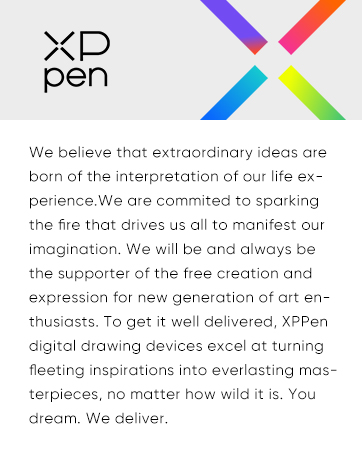
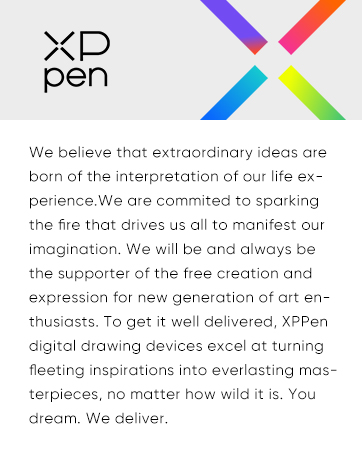






Draw with innovative Chip
Our first smart chip X3 Pro, create artistic digitizers that give you a feeling as real and natural as working with a traditional tool.


16K Pressure Levels
Magic Drawing Pad
Artist Pro 16 Gen2 2.5K
Artist Pro 14 Gen2
Deco 640
XPPen Drawing Tablet
XPPen Portable Drawing Tablet
XPPen Accessories
Battery-Free Pen: StarG640 drawing tablet is the perfect replacement for a traditional mouse! The XPPen advanced Battery-free PN01 stylus does not require charging, allowing for constant uninterrupted Draw and Play, making lines flow quicker and smoother, enhancing overall performance
Ideal for Online Education: XPPen G640 graphics tablet is designed for digital drawing, painting, sketching, E-signatures, online teaching, remote work, photo editing, it’s compatible with Microsoft Office apps like Word, PowerPoint, OneNote, Zoom, Xsplit etc. Works perfect than a mouse, visually present your handwritten notes, signatures precisely
Compact and Portable: The G640 art tablet is only 2 mm thick, it’s as slim as all primary level graphic tablets, allowing you to carry it with you on the go
Chromebook Supported: XPPen G640 digital drawing tablet is ready to work seamlessly with Chromebook devices now, so you can create information-rich content and collaborate with teachers and classmates on Google Jamboard’s whiteboard; Take notes quickly and conveniently with Google Keep, and effortlessly sketch diagrams with the Google Canvas
Multipurpose Use: Designed for playing OSU! Game, digital drawing, painting, sketch, sign documents digitally, this writing tablet also compatible with Microsoft Office programs like Word, PowerPoint, OneNote and more. Create mind-maps, draw diagrams or take notes as replacement for mouse
Customers say
Customers find the graphic tablet easy to use and affordable. They appreciate its simple setup and editing features. The size is convenient for portability. However, some customers have differing views on its functionality, lag, and durability.
AI-generated from the text of customer reviews
13 reviews for Drawing Tablet XPPen StarG640 Digital Graphic Tablet 6×4 Inch Art Tablet with Battery-Free Stylus Pen Tablet for Mac, Windows and Chromebook (Drawing/E-Learning/Remote-Working)
Add a review

Original price was: $39.99.$29.99Current price is: $29.99.







Bartholomew –
Amazing preformance and Easy Setup
I bought this specfic tablet because we would use these in my highschool computer class! Very smooth for drawing and great quality for the price. Easy to take along with you! I have a litte trouble getting comfortable with it since I draw on a laptop, ideal for a PC though. Battery life is great since I just leave it in!
Mehmet Dogan –
10/10 Quality – Customer Satisfaction!!!
I loved this product so much!ð I used it for taking notes and digital drawing for a month, but then had to return it, because I realized I need a bigger working area (but I attached to this device too much that returning it was hard for með¥²).The facts I loved about it:1. It is portable. This is an important fact because I would like to take this tablet to my college lectures and there wouldnât be a space for me to out it, if it was huge. Also it fits in my laptop bag alongside with my laptop.2. Looks aesthetic. Everyone likes it and that makes me happy actually. ð3. Strong sensors and magnetic work area (it senses the pen even when itâs 1 inch up) ð¦¾4. Soft work area, it doesnât get scratch as easily as other brands do. So you donât hear that scratching sound all the time. ð5. Pen works well, I never had a problem with that. Itâs comfy suits hand very well. âï¸6. There is 4 plastic small legs under the tablet and it avoids unwanted movements. It sticks to the table with just enough pressure. â 7. It doesnât require an extra charging cable. You only need to plug it into your device to use it and donât have to wait for it to get charged. ð8. It is cheap for itâs value and quality. If I was the manufacturer I would tag a bigger price, canât see why Wacom 6×4 is almost $80 and Xp-pen $40, except 4 buttons. Additionally, I am majoring in Industrial Engineering and I can say that the material used has high quality (especially for the working area) for itâs price, and when you compare it with other tablets. ð¸ð¸ð¸9. Simplicity. Set up and use is so easy, you can learn how to use it even in 15 minutes. ð©âð»10. It is light weighted. When I was carrying this tablet around campus, I felt like Iâm carrying nothing extra. âï¸This product is in âAmazonâs Choiceâ category and it has the highest rating among other graphic tablets by far difference. ðI attached my incomplete digital drawing that I drew by using this tablet. Also I attached some of my homework notes, that I used this tablet to create. You can see why I loved this tablet so much by looking at this picturesðð¥Thank you for reading!ð¸ð«ð
Rayonnant –
Easy setup, works well for the price
I ordered this pen and pad to use with a Chromebook to do online tutoring. The setup was easy, just had to plug it in to a USB port and it was good to go. I have to write slower using this pen than I would on normal paper but it’s not too inconvenient and it’s much better than trying to draw mathematical symbols with a laptop touch pad. I am sure there are other pens that work better, but a lot of those required some sort of driver or operating system connection that I didn’t have on an inexpensive Chromebook. This comes at great price and works just fine.
Anna –
Good graphic tablet
Fast delivery, the product fully corresponds to the description.
Rika –
not long lasting
I’ve bought this twice, one from the actual website once from here. Both times the part where you plug in the cord would get loose and stop detecting within 6 months. I gave the first time the benefit of the doubt since my nephew had gotten his hands on it and was rough with it, but the second one was kept safer than thousands of pounds of gold and the plug in still got loose, in fact even faster than the first one. It doesn’t detect new cords either. However, for the price I got it at ($30 both times) it did what it was made for. Just don’t expect it to last 3 years or something.
Bryan P –
Really Awesome
Decided I wanted to play around with a drawing tablet on my computer and bought the XP-Pen Star G640 because it had good ratings and the price was right. I’m no artist, but the tablet seems to work well to me. I plugged it in and Windows picked it right up and it started working. It’s responsive, with no lag. I’m very happy with the purchase.
DragonScribbles –
Solid Drawing Tablet
I’ve had this tablet for like five years now, and it’s been a solid, basic workhorse for me. It’s an excellent size for portability, to tuck it into a bag or stash it on a shelf and it’s been virtually indestructible (until now). The pen is a good, comfortable size and easy to work with.The only reason I’m needing to replace it now is because the connection port has gotten loose/wobbly or something, and it keeps randomly disconnecting. I think I dropped it once too many. The working space is all marked up with little lines, showing how much use I’ve gotten out of it. Sad to have to let it go.
Ty –
Decent Drawing Tablet
The Drawing Tablet XPPen StarG640 is decent but has some drawbacks. It connects easily via Bluetooth, but the connection can be a bit spotty at times, causing brief lags that interrupt the drawing flow. The tabletâs pressure sensitivity is okay for basic tasks but doesnât provide the precision that more advanced artists might want. Itâs lightweight and portable, which is nice, but the battery life is just average and requires frequent charging. Overall, itâs fine for beginners or casual sketching, but professionals might find it lacking in responsiveness and detail.
laura luz perez lopez –
Muy funcional para realizar mis trabajos escolares
Gustavo Montini de Abreu –
O produto é mais acessÃvel que alguns concorrentes na mesma categoria mas está longe de ser pior.Entrega o que promete, funciona bem, design elegante e nota-se que utiliza materiais de boa qualidade.Fácil de configurar e de usar.Estou muito satisfeito com a minha compra, é um excelente produto para quem quer usar para artes ou para escrever no computador. Claro, a destreza da sua mão será um fator decisivo, mas isso também se aplica a qualquer outro produto similar.
Robert Morin –
This tablet is perfect for just starting out in digital art and perhaps long time use, if you can’t afford a more robust upgrade.I have been steadily using mine for 3 months since it arrived. The box it came in had all components packed snugly so it wouldn’t be damaged from getting jostled during shipping.The tablet is powered via the Android USB cable it comes with and works as soon as your desktop recognizes the connection but you should still install the latest drivers from the XP-Pen website, especially if you are using this for digital art.The pen is very responsive I don’t notice any lag and don’t feel as if it’s not doing what I want it to. It has 2 programmable buttons that you can set the functions for in the driver. The driver has pressure sensitivity modifiers. I have not needed to use it but it’s nice that it’s there. The default pressure sensitivity is perfect. You don’t have to press too hard to get the brush to it’s full size.The manual it comes with says to avoid dropping the pen, obviously to avoid damaging it. One day I did accidentally drop it on the cement floor of my work space but fortunately it still works perfectly. Of course you should avoid dropping it but the fact my pen survived such a fall is a plus for me.It comes with a decent supply of spare nibs. I have been using this tablet steadily for 3 months and the first nib isn’t even close to being half worn down yet.The tablet itself is fine. the size is comfortable and doesn’t feel cramped. The matte surface allows for a semi rough texture that decently simulates the friction of paper. There are noticable scratches on the surface after frequent use but it doesn’t affect the functionality at all. if the scratches are a problem, I’d recommend placing a layer of wax paper over the surface.I mostly use Krita and Gimp (free software) but I can still produce quality artwork with this tablet. So I imagine higher end paid software will cause no issue.Overall this tablet is a quality product and I have yet to experience any severe, deal-breaking issues or any issues in general. For such an affordable tablet I’m impressed and look forward to one day getting my hands on one of XP-Pen’s LCD Screen Tablets.
abina01 –
Like the product and using it now.
Stephane –
I picked one of these up about a year ago to move my passive paper doodling onto my computer, and for a starter stylus and pad, I’d say it’s a great buy. Just plugs in via USB, and seems to work with any application I’ve tried it with, with minimal or no setup work. The only exception is that it doesn’t work for Microsoft programs (ie: font maker) but for the most part, that’s not a big deal, and there’s always alternatives to those programs.I suppose my only complaint is that the little rubber feet started to come unglued about a month ago, but I suppose that kind of thing is to be expected at this price point. I just pulled them all off and now put a towel on my desk underneath to prevent it from moving. Otherwise, it has stood the test of time, and I see no reason to upgrade for what I’m doing with it.