Gigabyte B450M DS3H WiFi (AM4//AMD/B450/mATX/SATA 6GB/s/USB 3.1/HDMI/Wifi/DDR4/Motherboard)
$94.99
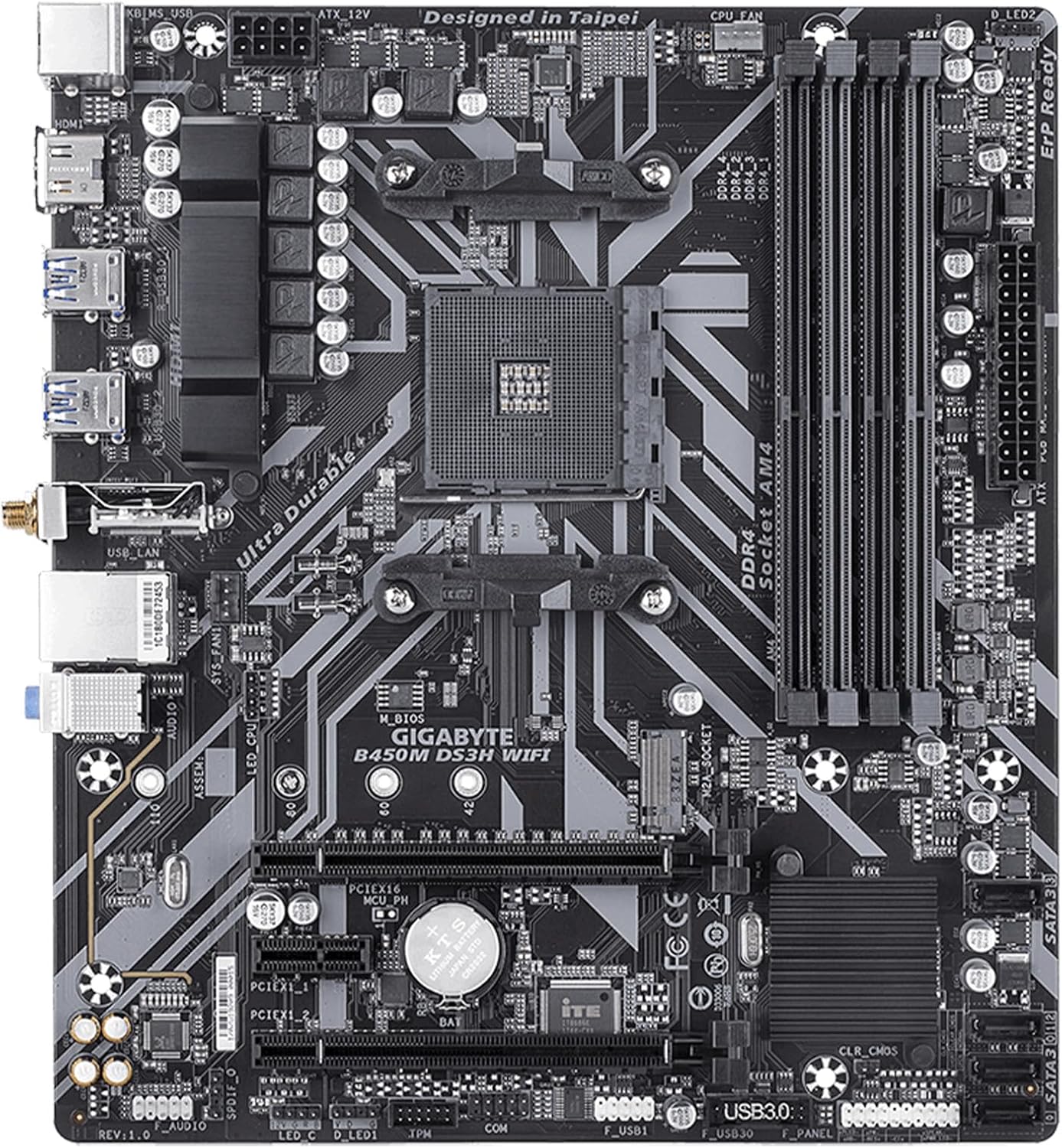
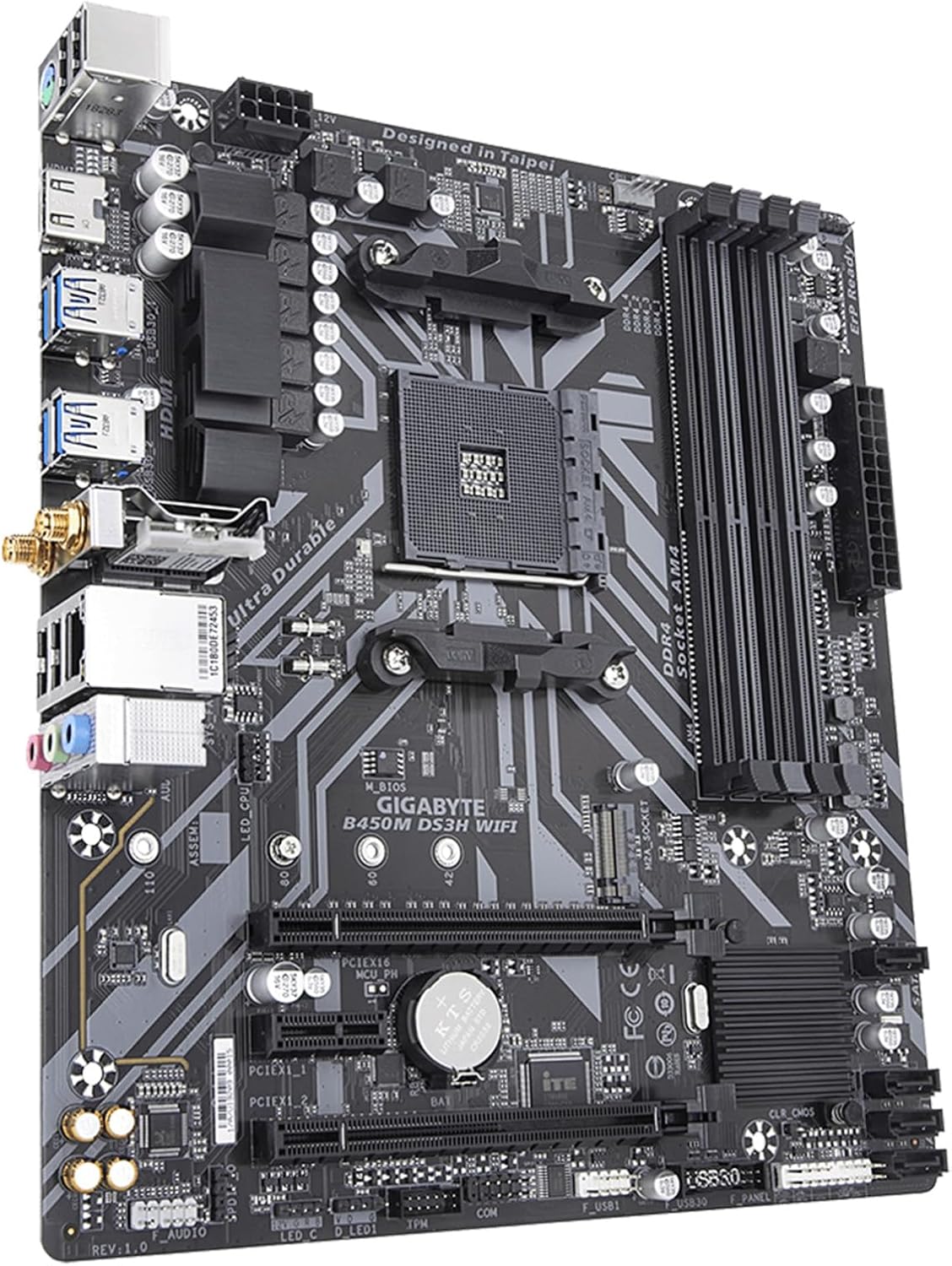

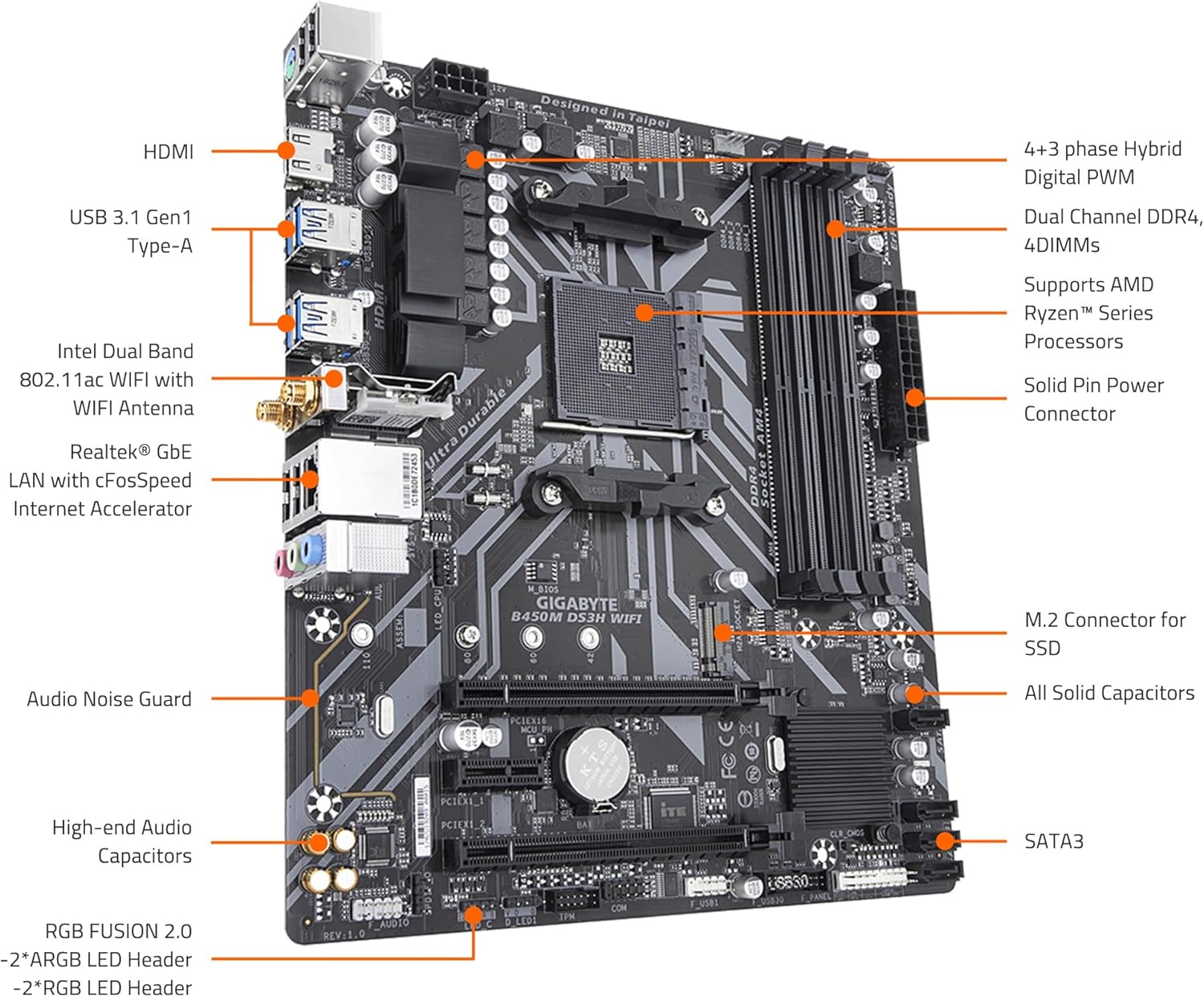
Price: $94.99
(as of Dec 29, 2024 17:29:47 UTC – Details)
Supports AMD 3rd Gen Ryzen/ 2nd Gen Ryzen/ 1st Gen Ryzen/ 2nd Gen Ryzen with Radeon Vega Graphics/ 1st Gen Ryzen with Radeon Vega Graphics/ Athlon with Radeon Vega Graphics Processors Dual Channel Non-ECC Unbuffered DDR4, 4 DIMMs Intel Dual Band 802.11ac WIFI & BT 4.2 Ultra-Fast PCIe Gen3 x4 M.2 with PCIe NVMe & SATA mode support High Quality Audio Capacitors and Audio Noise Guard Design RGB FUSION 2.0 with Addressable RGB & RGB LED Strips Support Realtek Gigabit LAN with cFosSpeed Internet Accelerator Software Smart Fan 5 Features 5 Temperature Sensors and 2 Hybrid Fan Headers with FAN STOP APP Center Including EasyTune and Cloud Station Utilities CEC 2019 Ready, Save Power with a Simple Click.
Supports AMD 3rd Gen Ryzen/ 2nd Gen Ryzen/ 1st Gen Ryzen/ 2nd Gen Ryzen with Radeon Vega Graphics/ 1st Gen Ryzen with Radeon Vega Graphics/ Athlon with Radeon Vega Graphics Processors
Dual Channel Non-ECC Unbuffered DDR4, 4 DIMMs
Intel Dual Band 802.11ac WIFI & BT 4.2
Ultra-Fast PCIe Gen3 x4 M.2 with PCIe NVMe & SATA mode support
High Quality Audio Capacitors and Audio Noise Guard Design
Customers say
Customers find the motherboard functional and providing good value for the price. They find it easy to set up and install, with a straightforward BIOS setup. Many customers appreciate its build quality and reliability. However, some have issues with the motherboard’s quality and have varying opinions on WiFi connectivity and gaming capacity.
AI-generated from the text of customer reviews
13 reviews for Gigabyte B450M DS3H WiFi (AM4//AMD/B450/mATX/SATA 6GB/s/USB 3.1/HDMI/Wifi/DDR4/Motherboard)
Add a review

$94.99







leo s. –
Best Value Mobo with a little Know-how
I bought the Gigabyte b450m DS3H Wifi board for 1 reason. I wanted to see how a build with the cheapest(currently 75$) mobo would do after a little time.As of writing, I have 1 month of heavy gameplay and use out of the board. I’m currently running a Ryzen 5 5500 CPU, an RTX 3060 12 gb GPU, and 16 GB of 3600mhz cl18 ram(OC setup was hiccup free). I figured this would probably be the most realistic spec situation that most people buying this board would be in. I received a revision 1.5 board, so it was ready to go for Ryzen 3000/4000/5000 series processors right out of the box, and Bios updates were simple and straightforward, unlike how they can be with some of the older board revisions.Overall Experience ~ 92/100Price was amazing, 75$ for a decent board(that has addressable RGB, And Wifi/Bluetooth)Connections were alright for the most part. I would have been happier with one more PWM fan plug, but for the price, one was alright. I also wish the GPU was on the top 2 case slots and not the center, for airflow reasons, but the x16 isn’t in a terrible location overall.Software/build support was… Something. I feel like this is where Gigabyte cut a few corners. The Mobo manual that came with was a joke, luckily the PDF online was much better. The fan curves need to be tweaked out of box as the Mobo wants to try and run them super fast in its stock setting.I had to set my wifi manually in device manager to see the fastest wifi speeds. Why the system isn’t set to auto detect the best channel/config is beyond me. And there were a couple of other small software quirks that came about as I set things up as well. Not a deal breaker, but if you’re not interested in tweaking a few things out of box… This may not be the board for you.Overall, the Motherboard is running exceptionally well, and for 75$ you get a b450 Mobo, decent VRM cooling, an M.2 slot, and wifi/Bluetooth built in(I will always consider built in Wifi/bluetooth systems to be the best way to go as you don’t have any weird issues that you may get with wifi/Bluetooth dongles)I recommend this as a great board for beginners trying to save a buck. I think most 65 watt CPUs would work fine with this board. Not sure how toasty the VRMs would get with 105 watt CPUs though.
Justin Browder –
Great board
Supports 5000 series out of the box. Has everything you could need for a great budget build. I have used probably 10-15 of these and will order more. Easy to set up and install. No issue with them and my customers are very happy with the systems.
Adam –
Nice motherboards, has all the essentials
Really like the performance of the onboard wifi… good speeds. Also like that they included a rgb header on this card. The card is really well built, strong, and the performance is very reliable. The pricing is very competitive, and I feel like I bought the best value and quality that you can get anywhere.
Antonio –
Very good for the price awkward SATA ports location
The board was very good for the price, sadly it has only one connector for external fans (one for cpu one for external). The location of the SATA ports is really awkward because they sit just under the space where the GPU is located making the cable management a nightmare, with the risk of touching the GPU fans. The integrated wireless is a plus but the card is a 1×1 801.11ac with max speeds of 455mbps, just enough for basic data transfers but suboptimal for GbE networks. The board doesnât come with antenna extensions so they end up placed near one of the chasis ventilations and right over some USB ports that get blocked and, in consequence, are quite unusable without moving the antennas away. Love to have 4 dimm slots although they are close to the CPU and makes the dimmâs management more difficult. All in all, the board serves the purpose quite well and is a very good option for an entry level gaming PC setup.
That Guy in TN –
Works great!
Fully functional and works great with all of the other parts in the m-atx case. ARGB software is a bit lacking, but if the person buying the build from me wants some more functionality we might look into some other software. This motherboard helps hit all his checkmarks with Bluetooth, Wi-Fi, argb lighting capability, and more. If more come back in stock, I may buy them as a good budget board to meet those criteria for future Ryzen/AM4 builds. I know b550 would be the way to go for new CPUs than the 3600 I’ve got in this build, but I was also meeting a budget limit. Looks great though and compatible with newer, faster CPUs that are available on AM4 should he want to upgrade later.
Hayden Pc/Airsoft –
H
Good for price
Harry Plinkett –
Don’t. Don’t. Don’t.
-No manual with diagram-Only one case fan header-WiFi DOES NOT work with official drivers-Driver management software crashes-For some reason, refuses to power on with certain GPU plugged in. Isolated this issue to the mobo, not PSU or GPU. It causes a chime sound from the PSU 9/10 times. Works fine on different mobo.-SATA header came out easily after being stuckThis is the worst PC product I have ever used.
Andrew –
Very easy to use just make sure you update the Bios if you are using a new CPU!
The Gigabyte B450M DS3H WiFi is a budget-friendly micro-ATX motherboard that offers a mix of features suitable for mid-range gaming and general computing tasks. Here’s a review of the motherboard with a final rating of 7.2/10:Build Quality (7/10): The build quality is decent for the price, with a standard micro-ATX form factor. It may not have the premium feel of higher-end motherboards, but it does not lack what matters.Connectivity (6/10): One of its key selling points is the inclusion of built-in Wi-Fi, which is a valuable addition for users who prefer a wireless connection. However i found that the Wi-fi was avg at best and would say connecting via a ethernet would still trump it.Price (8/10): One of the main strengths of the B450M DS3H WiFi is its affordability. It offers good value for the price, making it an attractive option for budget-conscious users who still want a decent feature set.Over all like i said at the top 7.2 out of 10 get it if you need a budget board!
El Gamer Cosplayer –
Para Motherboard Gigabyte es mi marca favorita, duran como 8 años fácil
Tattoo Liam –
I had am MSI B450M mobo and it died after two years of use… No I DID’T buy it from Amazon! LOLI bought this mobo wanting to keep with the B450 model.I dropped my 5600 in the socket, Wired everything up, And it worked like new!NO BIOS UPDATE NEEDED FOR 5000 series processors.VERY HAPPY customer!Amazon to the rescue once again!!!EDIT PLEASE NOTE!!!The motherboard lasted for about 3 days before it died.All of the sudden the display went blank, And NOTHING!I tried different cords and the like, But to no avail.Fortunately I had purchased another MOBO by mistake when I bought this one, So I lucked out there.I was gonna return it today, I’m thankful I didn’t!Now I have to return this one…UPDATE!!! So that EXTRA MOBO I bought went dead… Unimpressed.I decided to buy ANOTHER one of these B450M MOBO.So far so good. Will update if anything bad happens.
ErmÃrio Emanuel Silva de França –
Custo benefÃcio atualmente
JN –
The motherboard was paired with Ryzen 5 5600G. I updated the bios from version F61 to F64. There were many occasions where there was no signal received by the monitor in the process of booting up. Bios posting was okay but black screen when it started to load windows 11. When rebooted, it always stopped at”Windows was not properly shut down” and repeating the same problem if restarting the pc. I tried with both integrated graphic and discrete graphic card, new hdmi cable and different monitors, all don’t help. It somehow managed to boot up properly after many trial and errors. Initially, I suspected it could be a power problem or defective motherboard but when I googled trying to find a solution, I then realised that there many reporting similar problem. Could it be a bios problem rather than issue of defective hardwares.
Elias Moreno Lozano –
Llego en menos de 48 horas, excelente empacado y aparte con un pulparindo. excelente producto y lo que me gusto más fue que llego super protegido. lo recomiendo al 100×100