NZXT N7 Z790 ATX Gaming Motherboard – Intel Z790, WiFi 6E, Bluetooth, White
Original price was: $299.99.$199.99Current price is: $199.99.




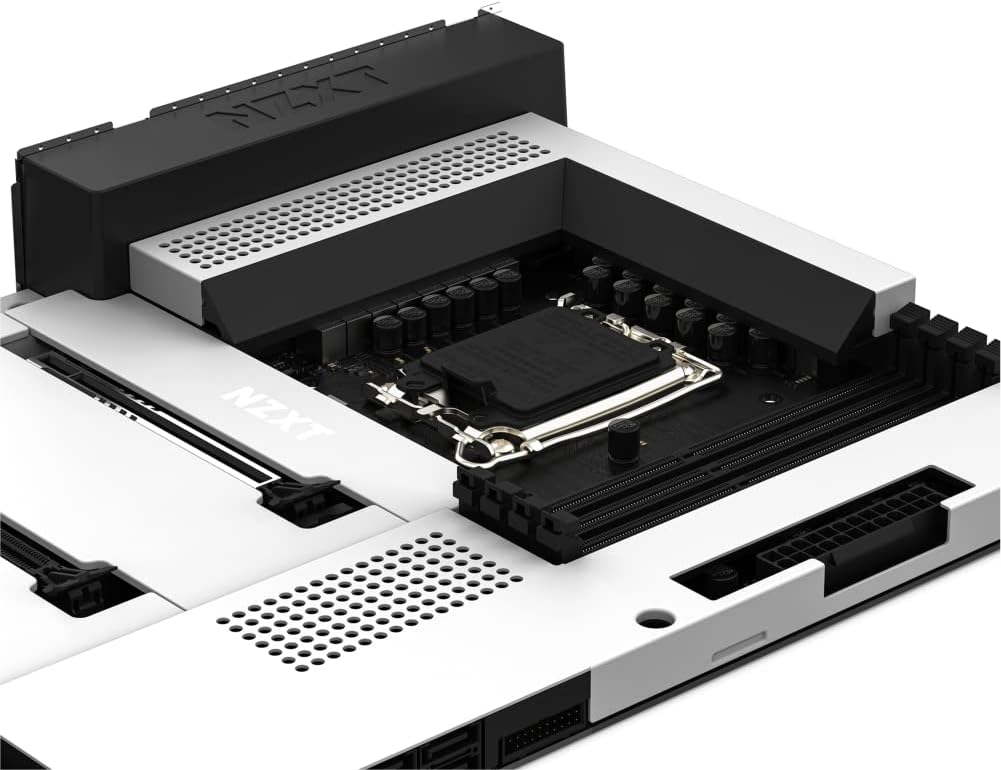

Price: $299.99 - $199.99
(as of Dec 30, 2024 01:29:30 UTC – Details)
The N7 Z790 supports Intel’s latest CPUs and has everything needed to build a modern system. The full black or white cover blends seamlessly within your build and includes optimally placed headers and built-in fan & lighting controls via NZXT CAM.
THE LATEST AND GREATEST: The N7 Z790 includes key features from the NZXT RGB and Fan Controller, allowing intuitive control of six RGB lighting channels and seven fan channels through NZXT CAM.
DESIGN: The N7 Z790 allows for a great look without sacrificing the build experience with an integrated rear I/O and optimally placed headers
STUNNING CRAFTSMANSHIP: Build your dream system with a full metal cover that blends aesthetically with black or white cases for a seamless backdrop for your components
CPU and SOCKET: Socket LGA 1700 compatible with Intel 14th, 13th, and 12th Generation Core i5, i7 and i9 processors
Customers say
Customers appreciate the motherboard’s aesthetics, functionality, and ease of setup. They find it looks fantastic and performs well for a sleek build. The BIOS is easy to understand and the board is simple to put together. Many customers praise its cleanliness and pin headers. However, some have reported issues with poor quality control and stripping speed.
AI-generated from the text of customer reviews
11 reviews for NZXT N7 Z790 ATX Gaming Motherboard – Intel Z790, WiFi 6E, Bluetooth, White
Add a review

Original price was: $299.99.$199.99Current price is: $199.99.







Demietrich Baker –
Aesthetic and Functional
The board is by far the most aesthetic available, NZXT absolutely killing it. The UEFI is nicely laid out, ports are all in great spots for cable management, the RGB headers are plentiful.Only downside to this board is they went with a gen 5 pcie x16, but no gen 5 m2 slot. No GPUs actually use gen 5 so it would have been nice for those lanes to go to an m2 instead.
Cruiseys Computers –
Love NZXT
Clean motherboard, easy to understand bios. Love NZXT
Darien Andonaegui –
Clean Motherboard
This motherboard is quite pricey but if you ask me itâs worth it if youâre going for an all white clean and very sleek build. The white metal plates covering the motherboard help the clean appearance a lot, this is an overall very appealing motherboard that Iâd recommend if youâre willing to pay more than another board, yes they offer the same features and thereâs no clear advantage to this other than aesthetic appearance, it has all the same connections and ports every motherboard does, it has the average 24 pin connector and a 6 pin connector at the top left. Itâs easy to install as well, just screw it in and youâre done. The motherboard also supports up to 7200 MHz when overclocked according to the manufacturer nzxt, also keep in mind if youâre planning to buy this motherboard it ONLY supports LGA1700 cpus which are Intelâs 12th, 13th, and 14th gen processors. You also donât have to worry about 14th gen compatibility because itâs 14th gen compatible out of the box which is great for avoiding bios updates and such. All in all this is a great motherboard if youâre willing to pay the extra cash even though there is no performance advantage. The one issue I have is with the usb 3.0 connector being next to the 24 pin connector in a weird angle which makes it stand out more than it should, this is the only reason Iâm giving it 4 stars instead of 5.
Tyler Nelson –
Good
Good
Fred B. –
Broken isn’t a strong enough word.
So apparently NZXT is putting a fancy armor on Asrock boards & rebranding them. Was going for a white and black build and this seemed like the nicest z790 board aesthetically. I had to buy a cheap i3-12100 dummy CPU with built-in graphics to be able to update the BIOS to support a 14th Gen 14900K CPU, since this time around it seems NZXT (Asrock) removed the BIOS flash button in the I/O area. This board just had so much trouble trying to POST. I wouldn’t even make any changes after managing to finally get into Windows and then a few boots later it would resume failing to POST. Trying to POST would take quite a while as well in most cases. Another issue was losing video to the monitor, regardless if it was coming from the CPU, or the GPU. My display would blink black, then come back moments later. It wasn’t a GPU issue either and I’m using both the same CPU (14900K) and GPU (4090) with a different motherboard now. This was my first time using what in reality is an Asrock board and it will be my last. This thing was an unstable nightmare.
Nicholas D. –
Motherboard
This motherboard is amazing!Before Use or install of Windows 11 I would make sure the latest bios flash is installed. Matches well with the Intel i9 13900k.However I would avoid corsair vengeance DDR5 ram with this motherboard caused a great amount of issues, and I had to switch too different ramm so Bsod wouldnât happen
Average Larry –
Best for White Builds
Probably the best looking motherboard you can find for the white aesthetic. It has enough features that you wonât feel like itâs lacking anything necessary. I do wish the PCIE slot for the GPU had a button release.. thatâs about it though.. more than enough ports and headers on it for what you need. I love the look and functionality.
Nathan –
Great
This has been a amazing purchase and it goes well with my PC.
å¿åã®å·» –
ã¨ã«ãããã£ãããã®ã§æ§è½ã§ã¯ãªãè¦ãç®ã§è²·ã£ããä¸æºã¯ç¡ãããããã«ã¹ããã¯ã¯ãã»ã©é«ãã¯ãªãã®ã§æ§è½ãæ±ãããªãå¥ãè²·ãã¹ããããªãCPUè£å©é»æºãçæ¹ãååã«ããªããã°ãªããªãã®ã§ãã¶ã¼ãã¼ããã¤ããåã«åºããæ¹ãæã«ã¨ã£ã¦ããã¨æãã
ãããã© –
å ¨ä½çã«ã»ã³ã¹ããããæåããWi-Fiã«ã¼ããä¹ã£ã¦ããã®ã¯å©ããã¾ãããä¾¡æ ¼ã¯é«ãã§ãããç½ã®ãã¶ã¼ãã¼ããæ¢ãã¦ããã®ã§æºè¶³ã§ãã1ç¹æ°ã«ãªã£ãã¨ããã¯ãDDR5ã¡ã¢ãª128GBç©ãã§ããã®ã§ãããåæè¨å®ã®BIOSã ã¨ã¡ã¢ãªãã§ãã¯ç°å¸¸ã«æéãããããç»é¢çã£æã®ç¶æ ãç¶ãã®ã§åæä¸è¯ãã¨ç¦ãã¾ãããBIOSé ç®ããã£ããã¿ã¦ãããã¡ã¢ãªãã§ãã¯ã®é ç®ã«ã¦ã«ãã©ãã¡ã¼ã¹ãã¢ã¼ãã¨ãããã®ããããããããã¡ã¢ãªãã§ãã¯ããã£é£ã°ãã¢ã¼ãã ã¨æãã®ã§ããããããæå¹ã«ããã¨æ®éã®ãã½ã³ã³ã¨åæ§ã®æéï¼æ°ç§ï¼ã§èµ·åããããã«ãªãã¾ãããããã¯èª¬ææ¸ããµã¤ãã§ãããã®ã§æ¡å ãå ¥ãã¦æ¬²ããã£ããªã¨æãã¾ããã
piro –
ç½ã®ãã¶ã¼ãã¼ãã§Z790ããã¤ãã¶ã¼ãã¼ãã«ã°ã©ã以å¤ã«ãè¤æ°PCIeã¹ãããã使ã£ãããM.2SSDãåºããã¨æãã¨ããããããªããªã£ã¦ããã(ä»ã®ãã¶ã¼ãã¼ãã¯ãã¤ã¨ã³ãã°ã©ãã ã¨ã3ã¹ãããã®ã¹ãªã ã§ããããªããªã)è¦ãç®ã¯ãããããããã©ããã¶ã¼ãã¼ãå¶å¾¡ãNZXT CAMã«ãªããå°ãç ©éãã¾ããã¡ã¢ãªã¼ã®å¶å¾¡ãã§ããªããããLEDè¨å®ãªã©ã¯ä»ç¤¾ã®armouryãicueã使ããªããã°ãªãããããã¾ãèªèãå®å®ããªããã¨ãããã®ã§ã¤ãã¤ããå é¨ãUSBåå²ã§ã¯èªèããããã¡ã³ãç°¡ææ°´å·ã®ç´æ¿ããå¿ è¦ã ã£ãããã¡ããã¡ããçããããç§ã¯ãã¡ã³ãLian-Liã®ãã¡ã³ã¨ãã«å¤ããããã ããããã«å¶å¾¡ãè¤éã«ãªãã¾ããããã¶ã¤ã³ã¯ãããã©ãè²ã ããã人ã¯ãªãã¹ãã¡ã¼ã«ã¼ã§æããã»ããé ç·ãå°ãªãã¦ããã¨æããè¦ãç®ã¯ç´ æµã ãã©ãã