XPPen 10 inch Drawing Tablet Artist 10 2nd,Computer Graphics Tablet with X3 Stylus,Digital Drawing Pad with 8192 Levels Pressure Sensitive & 6 Shortcut Keys,Designed for PC,Laptop,Android(Black)
$169.99









Price: $169.99
(as of Dec 18, 2024 11:26:08 UTC – Details)
From the brand


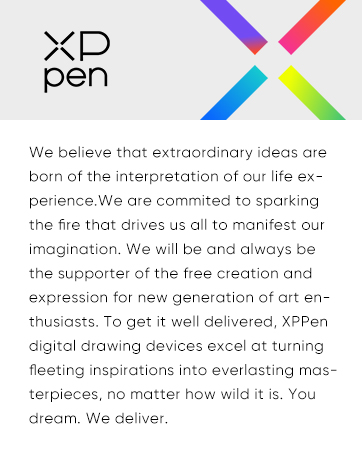
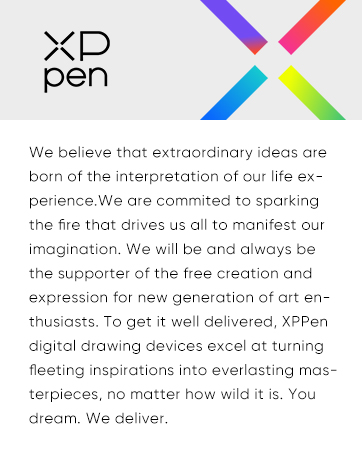






Draw with innovative Chip
Our first smart chip X3 Pro, create artistic digitizers that give you a feeling as real and natural as working with a traditional tool.


16K Pressure Levels
Magic Drawing Pad
Artist Pro 16 Gen2 2.5K
Artist Pro 14 Gen2
Deco 640
XPPen Drawing Tablet
XPPen Portable Drawing Tablet
XPPen Accessories
GRAPHIC TABLET, Plug and Play: Capture your passing thoughts anytime, anywhere with a portable tablet and a phone. XPPen Artist 10 2nd drawing graphics tablet supports Android phone connection via the multi-functional Type-C port. Supports Type-C to Type-C cable(sold separately)
DRAWING TABLET WITH SCREEN -Battery-free X3 Elite Stylus: X3 smart chip endues the stylus with a natural and precise drawing experience, while unique technique equips it with extra stability and durability, letting your creativity spark ongoingly
DIGITAL DRAWING PAD -Natural Paper-like Drawing Experience: Enjoy your natural visual experience with a full lamination screen, 8192 pressure sensitivity level, and a wide color gamut at 127% sRGB
ART TABLET FOR PC – No Parallax Error: The screen and display are seamlessly laminated to avoid parallax errors between the stylus nib and cursor, positioning every single stroke precisely
DRAWING TABLET COMPATIBLE – Extensive Compatibility: Compatible with Windows 7 (or later), Mac OS X 10.10 (or later), Android(USB3.1 DP1.2), Chrome OS 88 (or later), and Linux. Support various drawing and design software such as Adobe Photoshop,Adobe Illustrator, SAI, CDR, GIMP, Krita, etc. Don’t hesitate to get in touch with XPPen to get bonus software
Customers say
Customers find the graphic tablet easy to use and connect. They appreciate the good color selection, vibrant and clear display, and drawing quality. Many find it a good value for the price. However, some dislike the setup process. There are mixed opinions on functionality and responsiveness.
AI-generated from the text of customer reviews
8 reviews for XPPen 10 inch Drawing Tablet Artist 10 2nd,Computer Graphics Tablet with X3 Stylus,Digital Drawing Pad with 8192 Levels Pressure Sensitive & 6 Shortcut Keys,Designed for PC,Laptop,Android(Black)
Add a review

$169.99







Chris Person –
Impressed, until…
As far as this being a good display tablet goes, it’s very good(left some images I made with it). The display is vibrant and clear, I’ve seen reviews saying it’s pixely because of the 1080p resolution but I do not see the issue until I’m sitting real close to it(not too often).Now for the until part. It was very nice using the XP Pen Artist 16 2nd Gen for about 6 or 7 months then one day my stylus stopped working. So I went into the driver settings to try and fix it but to my surprise, my stylus was no longer recognized for some reason. Don’t know why or how it got disconnected or stopped working but it did. I’ve tried reaching out to XP Pen but haven’t had success since I bought it from Amazon. I contacted the company I got the insurance with but they said they can’t do anything with it because the pen isn’t part of the insurance package.I’d just buy a new stylus if I could. But every time I try it’s sold out and I’m basically forced to buy the x3 elite version. I’ll update if getting that fixes my problem. I’m hoping it does because I like this display tablet.Update: The Pen wasn’t this issue it was something with the display itself, the insurance did refund me for the item since it was the display and not just the pen. I bought another so here’s hoping this one lasts longer(sure it will because I don’t see many, if any complaints about the issue I had).
Samuel –
Great drawing tablet upgrade for an afordable price! Can compair to wacom’s performance!
Ive been looking to upgrade from my wacom intuos photo, as ive had it since 2018. I was very sceptical to try a different brand outside of wacom, due to them being the leading company in drawing tablets. Currently, I cannot afford a new wacom tablet, especially one that comes with a screen. I’ve always wanted to get a tablet with a screen if I was going to upgrade, and after looking at SEVERAL different tablets and companies, I tried this one.Needless to say, I am MORE than impressed with this tablet. It has everything I wanted the tablet and software to have (pen settings, pressure sensitivity, custom keys, easy to install drivers and easy to use.) I included photos of the software *see photos*So far I’ve had 0 complaints about this tablet. The pen tip to cursor has basically 0 lag / difference, and it feels just like drawing on paper. Drawing feels so much easier now that im drawing on an actual screen vs just a pad.The size of the tablet is perfect for my needs, and isnt much larger compared to the intuos. I also included a photo of the size difference of the two.The pen itself feels much less cheap compaired to the intuos pen (ironic I know), and it has a nice heft to it like a wooden pencil would. Yes its still light in compairson to other tablet pens, but to me its perfect. It also comes with a drawing glove!!! It feels great and slides across the tablet easily. *see above for photosIn all, I never thought id find a tablet that could match wacom! Yes wacom is still the number one for a reason, but xp pen is the next best option in my opinion. Their performance is outstanding, and at an aforable price!!! Highly reccomend this tablet â¤
Tangenl –
Great pen display for beginners
My husband and I are getting into digital art together, both using the same pen tablet. just ordered 2 different pen displays so we could try those out and be able to work at the same time. I ordered the 12in 2nd gen, his and got a refurbished Huion Kamvas 13. I’ve been testing mine out for the last day or so, absolutely love it! There’s some calibration that needs to be done to minimize parallax, but overall isn’t bad. The USB-c thunderbolt port on your device (PC, laptop, tablet or phone) has to be new enough to work. Mine unfortunately wasn’t new enough. It recognized it was connected with the pen, but no display I believe due to the power output. But the 3-in-1 worked beautifully. Drivers are fairly user friendly and intuitive and very customizable, works well on both Ubuntu and Windows (haven’t tried Mac- but do have a dual boot computer with Linux and Windows that I tested on). Laminated screen is wonderful, much better than the pen tablet I was using, very smooth and much like paper. Screen size is good for beginners, not too overwhelming, nice and bright, and very crisp.
Rafael –
Veio direitinho sem danos. Já estou usando, satisfeito demais. Obrigado pelo ótimo produto a um custo acessÃvel.
Santiago Rivera Hidalgo –
Es muy cómoda, el tacto de la pluma con la pantalla es suave. Directo, fácil de usar, tal vez el cableado triple es lo único incómodo del producto pero fuera de eso es increÃble y el tamaño de la pantalla es excelente, perfecto para obtener mejor detalle. Casi como si dibujaras en papel. Realmente estoy satisfecho. Tiene todo lo necesario. ðð
Iuri Geber –
This was my first acquisition of a drawing tablet with screen, I used to draw in a very small screenless wacom tablet, and putting my hands in one of these for the first time is an amazing experience.I have made huge research and compared many tablets of multiple brands (Wacom, Huion and XP-PEN), and after thoroughly comparing all of them, I decided to buy this one. It didn’t disappoint me in any aspect: Screen quality is great, color range is absurdly good, pen feeling is also very good (people say it’s very light and sometimes slippery, but has a decent weight), it’s very easy to use and easy to set up the shortcuts!The only thing that I had trouble with was making the connection with the computer, but it was completely my mistake of plugging the cable in the wrong USB-C entrance, so make sure to plug in the right one before thinking it’s broken hahaha.Overall, I absolutely recommend this tablet, if you don’t feel like having a screen with a bigger resolution (this one is 1920×1080), I’d say go for it. I didn’t test drawing with photoshop (cuz adobe is lame fr) but worked just fine with Clip Studio Paint. If you never had a screen tablet before, you won’t miss anything, because this one provided me with all the necessary assets (it even comes with a drawing glove!)
Juan Matias –
No se puede pedir más por menos
Paige –
Ich habe schon länger nach einem XP-Pem Grafiktablet mit Bildschirm gesucht um mein 8 Jahre altes Bildschrimloses Wacom Tablet zu ersetzen.Alle anderen Tablets in der GröÃe waren ein Stück teurer und sahen auch einfach nich so gut aus wie das hier, also entschied ich mich für dieses Grafiktablett trotz relativ wenigen Reviews hier auf Amazon. Ich habe mich richtig entschieden, das Tablet sieht mit meinem Setup super aus!Das Material wirkt qualitativ hochwertig und es hat etwas an Gewicht, was schön zu sehen ist.Die Farben des Displays sind super genau so wie die Auflösung.Der Handschuh ist etwas lose an den Fingern aber das stört mich persönlich absolut nicht.Die Knöpfe sind angenehm, und ich fand mich sehr schnell zurecht mit der linken hand. Nach zwei Stunden konnte ich die Shortcuts schon relativ normal benutzen. Andere Reviews sagten die Knöpfe seien laut, was nicht der Fall ist. Die Knöpfe sind nicht lauter als eine durchschnittliche Tastatur.An der Seite gibt es neben dem Power-Button auch zwei zur Einstellung der Helligkeit des Bildschirms, was super praktisch ist.Der Stift gleitet super auf dem Bildschirm. das Gefühl beim Zeichnen ist auch sehr angenehm. Es gibt so gut wie keinen Cursor Delay und die Pen Pressure funktioniert auch einwandfrei.Die Installation war extrem leicht, einstecken, Driver herunterladen, fertig. Funktioniert auch mit dem alten Wacom Driver immernoch installiert.Sich vom groÃen PC Bildschirm an den kleineren des Grafiltabletts zu gewöhnen braucht ein bisschen, deswegen bin ich foh eine gröÃere GröÃe gekauft habe.Es wäre schön auch ein DisplayPort Kabel zu haben, aber ich kaufe mir dafür einfach einen Adapter.Das Mikrofasertuch ist ein schöner Bonus der mit im Paket kommt.Eine weitere Sache die ich dazu kaufe ist ein Laptopständer, da mit diesem kein Ständer mitgeliefert wird und ich keine 50⬠für einen originalen XP-Pen Ständer ausgeben möchte.Für den Preis ein super Grafiktablett, dass meine Erwartungen echt übertroffen hat! Für Anfänger und Fortgeschrittene sehr gut.Update nach ca. 6 Monaten regelmäÃigem benutzen (~5 Tage die Woche):Alles was ich in der Review gesagt habe ist immernoch wahr und das Grafiktablett funktionert weiterhin einwandfrei. Ich habe mir leider einen kleinen Kratzer im Bildschirm geholt, aber das Tablett funktioniert trotzdem einwandfrei, die Linien beim malen sind immernoch komplett gerade, selbst wenn ich über den Kratzer gehe was sehr beeindrucken ist. Kleine Kratzer machen dem Ding nichts aus ind ich bemerke den schon gar nicht mehr.Das Grafiktablett wird nach längerem Benutzen relativ warm auf der rechten Seite, aber ich finde nicht dass es ein Problem ist, da meine Hand auf der Seite sowieso im Handschuh ist. Ich bemerke es mittlerweile kaum mehr.Ich kann das Grafiktablett wirklich nur empfehlen, für den Preis und die Qualität!