XPPen Magic Drawing Pad 12.2 Inch Standalone Drawing Tablet No Computer Needed with 16384 Pressure Levels X3 Pro Battery-Free Pencil Paper-Like Screen 8GB + 256GB Portable for Digital Drawing Artists
$499.99







Price: $499.99
(as of Dec 19, 2024 03:59:36 UTC – Details)
From the brand


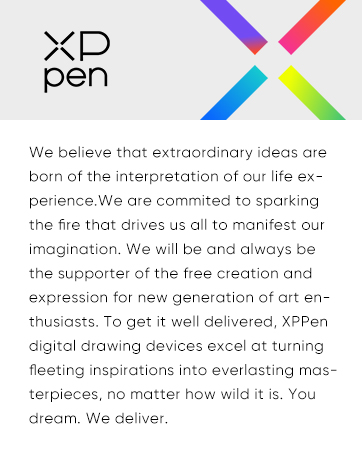
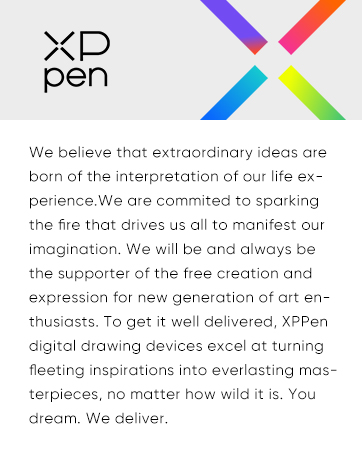






Draw with innovative Chip
Our first smart chip X3 Pro, create artistic digitizers that give you a feeling as real and natural as working with a traditional tool.


16K Pressure Levels
Magic Drawing Pad
Artist Pro 16 Gen2 2.5K
Artist Pro 14 Gen2
Deco 640
XPPen Drawing Tablet
XPPen Portable Drawing Tablet
XPPen Accessories
16K Pressure Sensitive Stylus: XPPen magic drawing pad introducing X3 Pro smart chip stylus is a breakthrough innovation boasting industry-first 16K pressure levels, 100%* higher than that of its peers. Free of charging and pairing, pick up to draw. It delivers much more precise and smoother lines than ever before, excelling at hyper-nuanced creation
Natural pen-on-screen experience: The 12.2-inch standalone drawing tablet is crafted with AG-etched technology, 2160*1440 screen resolution, a 3:2 aspect ratio, pairs with a wide color gamut of 109% sRGB and an incredible 16.77 million colors, offers you a paper-like drawing experience in full color
Easy on eyes: Thoughtfully designed with eye comfort in mind, the screen is TÜV Rheinland certified, and enhanced with ten steps of soft light treatment, so you can create without worrying about straining your eyes even when racing against deadlines
Excellent Performance: The no computer needed drawing tablet adopts 8 GB running memory, 256 GB storage memory (expandable up to 512 GB with a micro SD card), thirteen MP rear camera & eight MP front camera allowing you to capture any worthy memory moments
Long Battery Life: The drawing tablet is designed with an 8000 mAh battery, allowing you thirteen hours of non-stop creation. Fully mobile, ultimately flexible to work the way you like
Super portable: 12.2-inch screen, 6.9 mm slim, 599 g light. Slip it into your bag and go
More Ways To Enjoy The Pad: E-books, videos, games, music, photography, you name it! It supports dual windows so you can multitask like a breeze
Customers say
Customers find the graphic tablet a good choice for drawing and painting. It has a vibrant screen with a nice ratio close to 4:3. They appreciate its functionality, screen quality, and value for money. The pen works well, the screen texture is great, and it’s easy to set up.
AI-generated from the text of customer reviews
8 reviews for XPPen Magic Drawing Pad 12.2 Inch Standalone Drawing Tablet No Computer Needed with 16384 Pressure Levels X3 Pro Battery-Free Pencil Paper-Like Screen 8GB + 256GB Portable for Digital Drawing Artists
Add a review

$499.99







Mike G –
They fixed the mis-alignment issue
So- friend kept insisting that I try an iPad Pro, try it try it try it. “It’s the best tablet for artists not at a desk”. Ok, fine, I tried it and it was solid. Great colors, solid pen- that needs to be charged, but also it was $1,500 for the ‘affordable one’ which was also on sale when I bought and the pen wasn’t included. I returned it because iOS is infuriating to do anything with.I saw this, saw some reviews, saw it had a pen alignment problem but also saw comments saying ‘they fixed it’. So for $500 you get a tablet, the pen, the charger,a glove, a case and there’s a variant (that I got) that comes with a keyboard.This thing is fantastic to draw on, feels exactly like my desktop tablet (different brand but they’re comparable). Has no trouble handling Clip Studio Paint with even high res files , vector inks and what not. Solid battery life too, I can’t guess what it was specifically, but it lasted me a while and I didn’t have to charge it after I was done sketching and inking. The pen feels better than the Apple Pencil- like they’re comparable but this one feels a lot nicer and if you want a bigger one? The XP Pen gen 3 pens work with this- and they’re not remotely close to as the same price.I tried some simple multitasking too where you can put a smaller window in the top corner while drawing and playing music via AIMP. No problems at all, handled it easily. Confident that as long as you’re not doing giant canvas sizes with giant complex brushes? It’ll work good. I haven’t tested it more extensively than my cellshaded style with vector inks and far too many layers for what I need but it works super well.The screen is really, really nice. It’s a textured glass that gives a nice feel to drawing and seems to be oil resistant. Which is great because you’re touching it a lot to adjust settings or the canvas. So the oils would build up normally and cause inconsistent strokes.Yes it doesn’t have the M4 chip or a fancy camera or an oled. But, you’re likely getting this to draw and not go that level of ham with the iPad.The keyboard that you can get? It’s fine. Very ok. It doesn’t feel amazing to type on and the trackpad is not great, not unusable but it works. It’s perks are it seamlessly latches to the device with magnets and connects and protects your device when moving the tablet around. There’s no battery to worry about but also no extra ports. But also it only works when it’s attached, so you’d have to feel out if that’s good. Plus, it slides around if the table is smooth- which most are. So maybe a separate bt keyboard would be better for you.I highly recommend the device. It’s a good piece of kit and isn’t wallet destroying like the iPad or Surface. Just be sure you’re ok with the android apps around- which there are plenty these days! It just pays to do some research before diving in.
Whiley –
Recomended
I’ve tried a few tablets before Apple Win. and have been using wacom since th 90’s. I actually bought and canceled a samsung tab at the same time as buying this. I just don’t want the corp pressure too replace perfectly usable devices every few years.I hope these are intended too function as long as possible, if the seller disclosed that it might be a good selling point. we all hate apple an samsungs tactics and control.i did no pics this time, your only missing the packing. which was very nice and i was suprised too find a cover is included. …nice:)lets get too the device; it is very well made though not metal.the batt lives up too its expected lifespan before dieing.the screen feels an looks excellent, i was hoping the etching would be more course but its still very nice.The cameras are quit good and use scanning for facial rec. logins. i will say they are not as good as flagships but i have no complaints as they are getting detal in dark areas an are accurate too color. well for a little digi cam not white balancd. this might be a good addition.the Os seems taylorded too tablets and actually gave usefull tip during setup, strang and welcome suprise. over allOS runs very smooth n snappy , no issues.the power is above average but can get bogged down while working at above 200 pix/inch docs., and using heavy brushes with complex math. I it could e faster but its not a real issue till the extremes are met.it ships with Art rage demo which ive used before and like but its no free. under 5 bucks. it includes a few other highly rated art apps but i cant rem them despite finding them usefull. if that seems unfair, it is because I replaced them all with Krita whech is free multi roll, open source, and reminds me of Corel painter. simly why bother paying for something else.finally, i’ll talk stylus, yup is good. equal id say too older Waycoms easily. = too modern Wacoms? well i can’t say, but it is probably the best ive used yet. the pressue and angles are both intuative an the feel is very natural. my only grip is the grip an using the buttons can be awkward. i hit it accidently allot. ohh wait no erasure function as well , 2 gripes i guess.combined with good software it produces fantastic results. all in all i find it a viable alternative too a messy studio pilled with stuff an paint everywere. you can’t live in it yet though. otherwise I love it so far. wait if your unsure it goes on sale frequently and has decent discounts.ps. it could be bigger not because 12 is small but because compatitions bigger.id be hard pressed too spend thousands on a wacom allin one device after using this.:)
Tonia Thibodeaux –
XPen Magic Drawing Pad
I own an iPad (my second), a Wacom drawing pad, and a month ago I purchased a Huion pro 24 4k, which is constantly turning itself on and off and when it’s on, I still don’t get work done as the pen is constantly skipping and lagging severely, so it’s collecting dust on my desk. After much research, I ordered the Xpen Magic drawing pad and received it first thing yesterday morning. I LOVE this beautiful creation. Setup- super fast and easy, LOVE the size and lightweight design, while not looking or feeling cheap. The price was great for the quality, vivid color, awesome camera, etc., and last but not least…..THIS PEN!!!!! LOVE LOVE LOVE this pen, and it’s the best and most precise pen I’ve ever had the pleasure of creating with. The pen is a perfect size and I’m in love with it having one flat side for better control. XPen has worked overtime when creating the Magic Drawing Pad. I hardly have to do any thinking when it comes to files, apps etc., as it provides prompts and pop up guidance along the way.I will never use another tablet ever again, unless it’s from XPen.
Beatriz S –
Se está buscando um tablet para desenhar e mais em conta que um Apple ou Samsung, ele é ótimo e cumpre muito o prometido! Amei desenhar nele, precisa fazer alguns ajustes nas aplicações que for usar, mas funciona muito bem, amei a tela fosca e nao reflete quase nada de luz, a textura pra desenhar tambem é ótima. A câmera não é boa, mas comprei com o propósito de desenhar e nisso ele é incrÃvel. Abre aplicativos como tiktok, instagram, etc normalmente e funciona bem. A capinha que vem é legal, mas gostaria que a marca tivesse outras opções, como uma capa que dá pra abrir e fechar na frente igual outras marcas.Vem de fato com o perÃodo de Premium do Ibispaint junto, precisa entrar no site da xppen pra resgatar o código e inserir no aplicativo para ativar.
Brenda O. –
No hay más definición que excelente. Buena calidad de material, fluidez, imagen, tamaño práctico e ideal. Lo más importante es que es ligera (a diferencia de una tablet Samsung Galaxy SE 9 FE+ que yo tengo que tiene caracterÃsticas similares pero que es más pesada que ésta), sobre todo porque se la compré a mi niño para su hobbie de dibujar y es muy cómoda para él porque la lleva a todas partes.
Arriba. chegou super bem embalado. –
O mais importante é receber o produto na data prevista e o produto chegar em ótimas condições, produto bem embalado etc…
Big Jito –
Yo solÃa usar la samsung s7 para dibujar pero nunca me acostumbre a la sensación de la pantalla. Estoy encantada con la xp pen, la pantalla es antireflejo y la sensación al dibujar es mas natural.100% recomendadaâ¨ï¸
Tete –
Gostei muito